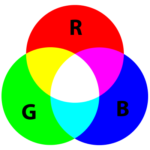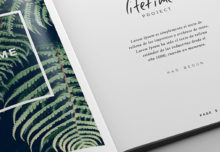You will notice that we’re always asking for you to convert your images to CMYK colourspace (Cyan, Magenta, Yellow, Key-Black) rather than RGB colourspace (Red, Green, Blue) but we often get the simple question of why?
The simplest way to describe the difference between the two is that computer screens operate using 3 colours to make up all the colours you see (RGB) whereas printers including our desktop printers at home use 4 colours (sometimes more) to print the full range of colours. This basically means that to ensure that you get the most accurate match when your pictures are printed you should be supplying them in CMYK as your monitor will calibrate to display the colours as close to how they will be printed as possible.
The CMYK model works by partially or entirely masking colors on a light (usually white) background. The ink reduces the light that would otherwise be reflected. This colourway is called subtractive because inks “subtract” the brightness from white as you can see from this handy diagram.
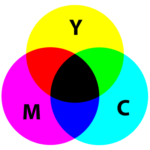
The eagle eyed amongst you will notice that Black (Key) isn’t shown above. The “K” in CMYK stands for key because in four-color printing, cyan, magenta and yellow printing plates are carefully keyed, or aligned, with the key of the black key plate. There are of course various other suggestions as to why it’s called this for example the “K” in CMYK comes from the last letter in “black” and was chosen because B already means blue in RGB. Either way we are left with essentially two blacks. A CMYK black (using a mixture of Cyan, Magenta and Yellow) and a pure black (using Black ink) which is often done as an ink saving exercise.
The RGB model however works in the opposite way starting from a dark unlit background, meaning that the colourway is called additive as combining the colours adds brightness, again shown in the handy diagram below.