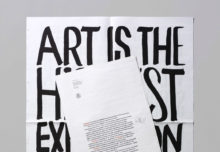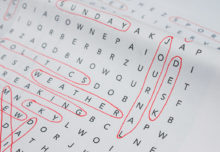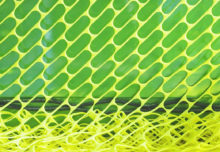Welcome to the first in the series of PrintHint!
Each week we’ll be covering a different topic relating directly to print. This will help you to know exactly what you need, and how to make the most of your print.
What exactly is a proof?
Ah, the proof. The illusive, painstaking, ever-changing proof. Read on to find out how it can make or break a job… It’s essentially an exact copy of what the finished product will look like. It’s for both the client (you) and the production team (us). It allows everyone to check that everything is okay – the colour, the design, the measurements, and most importantly for you, the content.
Why does it matter?
Without one, you never know what sort of mistake may have been made. Whether it’s a tiny spelling error or a completely incorrect front cover, you’d be surprised what proofing can reveal. It can save us from the dreaded re-print, costing you more time and money. It’s always easy to assume everything’s correct as soon as you’ve hit export, however this is often the start of your proofing journey. We always advise that you get a colleague, friend, family member, or professional proof reader to check your work, as they will often notice or question things you’ve become used to. Failing that, I like to ready my content backwards to break up the flow and make me pay more attention to each element. Also, it often helps to find those dreaded shortcut keys hidden amongst the copy (you know who you are ctrl + v).
I don’t have time to wait for you to make a copy…
Neither do we! The simplest way to proof something is via the PDF you’ve exported. The next stage after that is uploading your designs to our upload tool for one final check.
There’s something seriously wrong with the image in my proof… Help?!
Don’t panic! That’s exactly what a proof is for. Two of the most common issues are colour profiles and resolution. Our online visual proof has been designed to highlight these issues for you. We will flag anything that’s under 300dpi as something you may want to look at again, and anything under 300dpi as something we would recommend changing. Our tool will also highlight any images saved as RGB rather than CMYK. These will still print well, however you may not get the depth of colour you’d seen on your screen.
If you’ve noticed any issues there’s no need to worry, simply edit what you need to, re-export your PDF then just upload a fresh copy. Then comes the most important part, proof your document again. Not just the bit you’ve changed, we advise that you check the whole thing. You’d be surprised at just how easy it is for something to slip in again… we are human after all. Then when it’s all systems go you can proceed to checkout, sit back, and wait for your perfectly proofed prints to arrive.
Need more help? Head on over to our advice section if you’re still unsure.
So whether you’re a designer, an illustrator, or, well, absolutely anyone using print, you’ll need to proof. This can be as complex as intricately sifting through thousands of pages, or as simple as saying ‘looks great!’ aloud to yourself as you smile at a PDF of a cartoon tiger. Either way, we just want to make sure we get it spot on. Every, single, time.
Click here for advice and guidance!